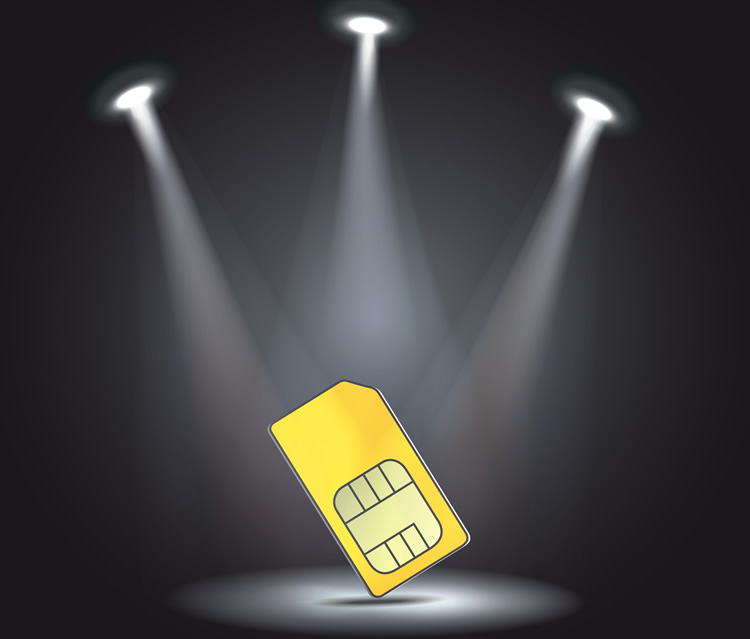
One of the biggest hassles and potential causes of stress when changing network or plan type is porting your number, but it doesn’t have to be.
In fact, these days you can complete the process just by sending a text and filling in a simple form, and without even having to get in touch with your old network.
Read on below for everything you need to know – and everything you need to do – to make sure you keep your number and enjoy a smooth transition to SIM Only.
Before we get down to the process of transferring your old number to a new SIM Only plan, it’s worth noting that there are two points at which you can potentially set up this transfer.
The most common timing is after you’ve ordered and activated a new SIM card, and that’s the timing we’ll look at below, as this is an option with all networks. However, some networks also let you set up the number transfer while placing your new SIM card order.
If you’d rather do this (and it’s an option on the network you’re moving to), you simply need to provide them with your PAC (port authorisation code) during the process of placing an order. There should be a section on the order screen asking if this is something you’d like to do (if the option is available). Details of how to get your PAC can be found further down.
In either case, note that you should keep your old network’s account active until the number transfer is complete. So don’t cancel your old contract – it will be cancelled automatically once your number has been transferred anyway.
In many cases you need your new SIM Only contract to be active before you port your number, which means that the first step is typically to order a new SIM card and then activate it when it arrives.
This card will come with a phone number of its own – but don’t worry, it’s only temporary.
Once you’ve activated your SIM card the next step – assuming you’re changing network and not just plan type – is to contact your old network and request your 9-digit PAC (porting authorisation code). Assuming you’re out of contract they have to honour this. If not, you may have to pay for the remainder of your contract.
The easiest way to get your PAC is simply to text the word ‘PAC’ to 65075 from the number you want to keep. In some cases you’ll then be asked for additional information (such as your date of birth), but this varies from network to network. Either way, once you’ve sent the required information you’ll be sent a PAC code in return.
You can often also call your old network to get a PAC code or request the PAC via your online account if you’d rather not use the method above.
You can complete this step before ordering a SIM Only deal, but PAC codes are only valid for 30 days, so if you do you’ll need to act fast with your order. Though if it does expire you can always request a new one.
In some cases you can supply your PAC code while placing your order, as noted above, but this varies from network to network, and all networks let you provide it once you’ve received your new SIM card.
Once you’ve got a new temporary number on your SIM Only contract and your PAC code, you’re ready to port your number.
The exact process for this will depend on the network you’re moving to. In most cases you have to fill in a form, but if in doubt give your new network a call. They’ll want your PAC code, your new temporary number, and the old number that you want to keep.
Provide this information to them before 5pm on a working day and in most cases your number will be ported the next working day. Otherwise it may take two working days – though the exact timings vary from network to network.
If you’re buying a SIM Only plan on the network you’re currently using then the process is usually the same, except that you won’t need your PAC code, so simply tell your network that you want to port your old number to your new SIM Only plan.
If you’re porting your number you don’t have to tell your old network that you’re leaving, as the process of porting your number will initiate the cancellation process with your old network – but do make sure you’re not tied into a contract.
In fact, you can’t transfer a number that’s been disconnected, so it’s very important to make sure you transfer your number before cancelling your old account.
Requesting a PAC code in itself won’t cause your old account to be cancelled – the cancellation process only starts once you give the PAC to a new network.
Also, while the number transfer is being carried out you may not have any service temporarily, but this will usually only be for a matter of minutes.